Having your Discord account hacked can be a stressful experience, but don’t worry – we’re here to help you regain control. In this guide, we’ll walk you through the steps to recover your account and secure it against future attacks. Whether you’re dealing with unauthorized access or suspicious activity, following these steps can help you protect your Discord account.

Step 1: Act Quickly
Time is of the essence when dealing with a hacked Discord account. The faster you act, the better your chances of recovering your account before further damage is done.
Step 2: Change Your Password
The first thing you should do if you suspect your Discord account has been hacked is to change your password immediately. Here’s how:
- Open Discord: Log in to your account if possible.
- Go to User Settings: Click on the gear icon next to your username at the bottom left.
- Change Password: In the ‘My Account’ tab, select ‘Change Password.’ Enter your current password, then type in a new, strong password.
If you can’t access your account, try resetting your password by clicking on the “Forgot your password?” link on the Discord login page.
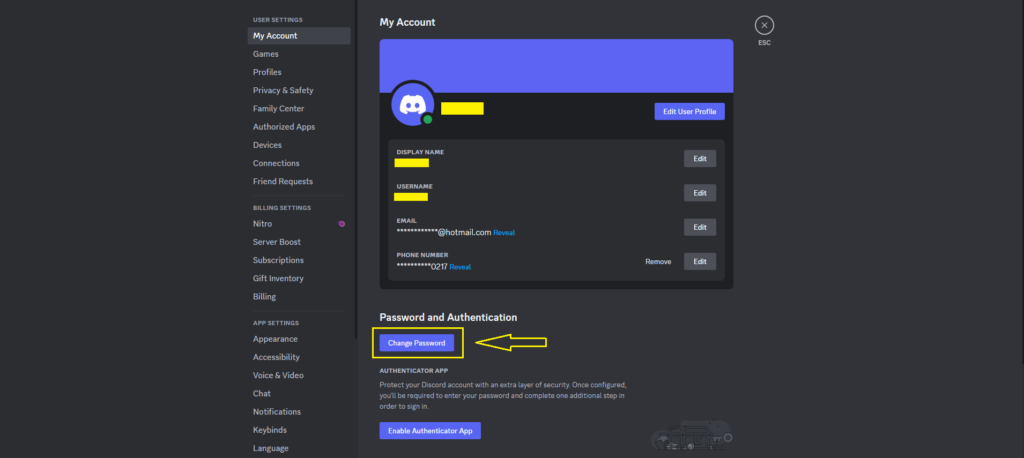
Step 3: Enable Two-Factor Authentication (2FA)
To further protect your Discord account, enable Two-Factor Authentication (2FA). This adds an extra layer of security by requiring a second form of verification when you log in. Here’s how to set it up:
- Open Discord: Go to User Settings.
- Go to ‘My Account’: Scroll down to ‘Two-Factor Authentication’ and click ‘Enable 2FA.’
- Download an Authenticator App: You’ll need an authenticator app like Google Authenticator or Authy.
- Scan the QR Code: Use the app to scan the QR code provided by Discord.
- Enter the Code: Enter the 6-digit code from the app to complete the setup.
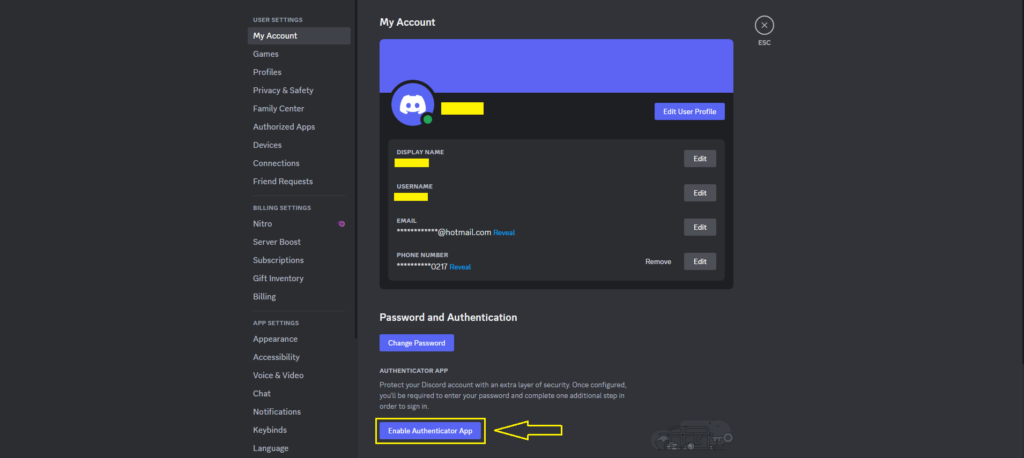
Step 4: Check Your Account Activity
After securing your account, check for any suspicious activity:
- Go to ‘Privacy & Safety’ Settings: Review your recent messages, joined servers, and account settings.
- Look for Unusual Activity: Check if there are messages sent that you didn’t write, servers you didn’t join, or settings you didn’t change.
If you notice any unauthorized changes, revert them immediately.
Step 5: Report the Hack to Discord
If you believe your account was hacked, report it to Discord’s support team:
- Visit Discord Support: Go to Discord Support.
- Submit a Request: Select the appropriate issue and provide as much detail as possible.
- Wait for a Response: The support team will guide you through additional steps to secure your account.
Need More Help?
If you’re still having trouble recovering your account, don’t hesitate to reach out for help. You can visit Discord Bazaar for more resources or join our Telegram group where our community can assist you with any issues related to your Discord account.
Final Tips for Staying Safe
To avoid getting hacked again, always use a strong, unique password for your Discord account, enable 2FA, and be cautious of suspicious links or files. Regularly review your account settings to ensure everything is secure.
Remember: Staying vigilant is the best way to protect your Discord account from future hacks.
Leave a Reply