Deleting a Discord account may seem straightforward, but there are several factors and steps to consider. Whether you’re trying to delete your Discord account permanently, handle a disabled account, or navigate through the process of account deletion with a forgotten password, this guide will walk you through every detail.

Account Deletion on Discord
When you decide to delete your Discord account, you must understand that the process is irreversible. Once your account is deleted, you won’t be able to recover it, and you’ll lose access to all your servers, friends, and messages.
If you’re unsure about permanently deleting your account, you can temporarily disable it. Disabling your account will make it inactive, but it can be reactivated at any time by simply logging back in.
Steps to Delete Your Discord Account Permanently
- Open Discord: Start by opening the Discord app or website and logging in to your account.
- Go to User Settings: Click on the gear icon next to your username at the bottom left of the screen to access User Settings.
- Account Settings: Under the “My Account” section, you’ll see the option to “Delete Account.”
- Enter Your Password: To confirm the deletion, you’ll need to enter your account password. If you have two-factor authentication enabled, you’ll also need to provide the authentication code.
- Confirm Deletion: Click on the “Delete Account” button to finalize the process.
Once you complete these steps, your account will be marked for deletion. Discord usually allows a grace period of around 14 days before the account is permanently deleted. During this time, your account will be in a “disabled” state.
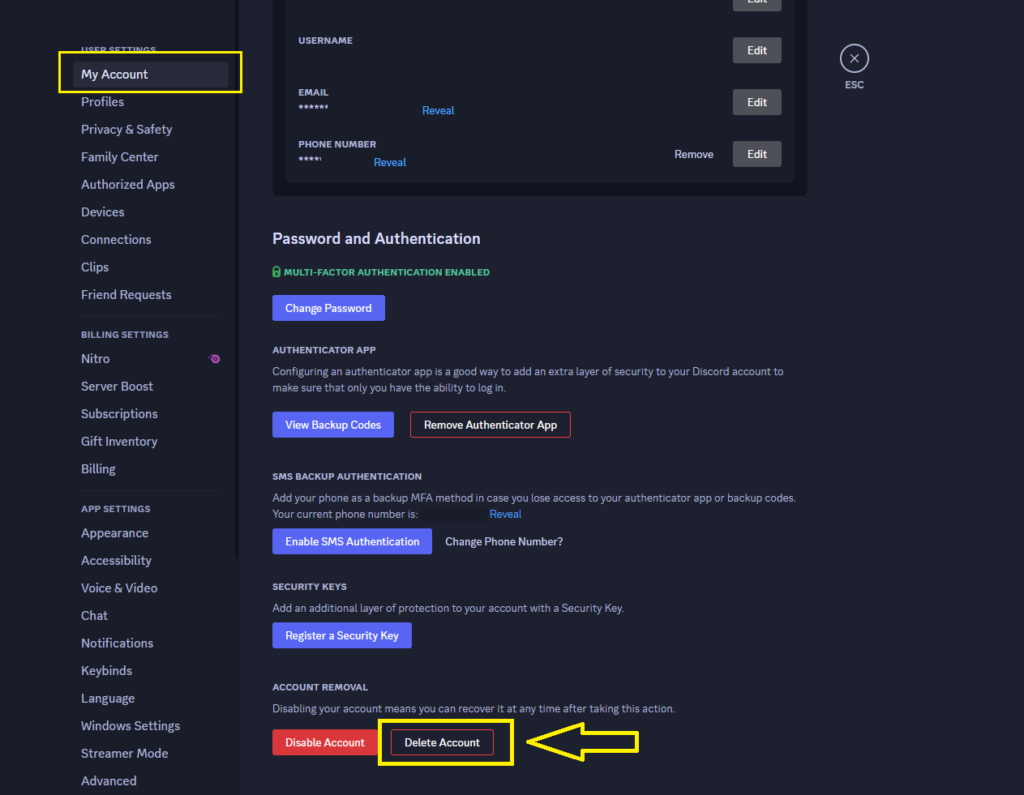
How Long Does It Take to Delete a Discord Account?
One of the common questions is, “How long does it take to delete a Discord account?” As mentioned earlier, after initiating the deletion, Discord offers a 14-day grace period. During this time, you can cancel the deletion if you change your mind. After 14 days, your account will be permanently deleted, and you’ll see “Deleted User” next to your name in any conversations you were a part of.
How to Delete Your Discord Account if You Forgot Your Password
If you’ve forgotten your password, deleting your Discord account requires a few additional steps. First, you need to reset your password:
- Reset Your Password: Go to the Discord login page and click on “Forgot your password?”. Enter your email, and follow the instructions sent to your inbox to reset your password.
- Delete Your Account: Once your password is reset, follow the standard procedure to delete your account.
If you’re unable to access your email, you may need to contact Discord support for further assistance.
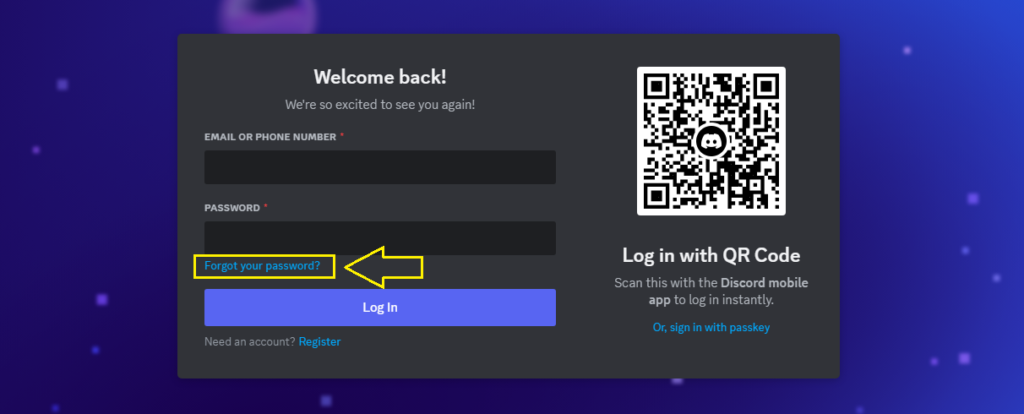
Dealing with a Disabled Discord Account
A disabled Discord account means that your account is temporarily deactivated. This can occur due to violations of Discord’s terms of service or if you’ve disabled it yourself. To delete a disabled account, you’ll need to enable it first.
Steps to Enable a Disabled Discord Account:
- Log in to Your Account: Simply logging into your account will reactivate it if you disabled it yourself.
- Contact Discord Support: If your account was disabled by Discord, you may need to reach out to their support team to resolve the issue before you can delete the account.
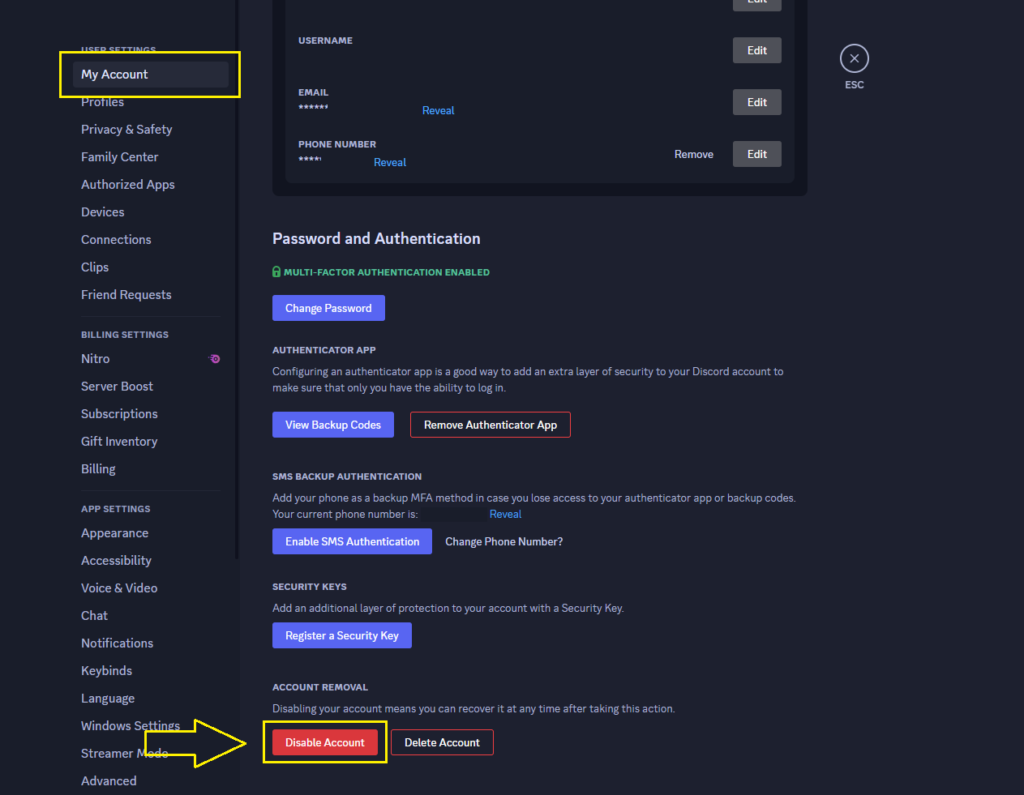
How Do I Permanently Delete a Discord Server?
Before deleting your account, you must either delete any servers you own or transfer ownership to someone else. Here’s how to permanently delete a Discord server:
- Open Server Settings: Go to the server you want to delete and click on the dropdown menu next to the server name.
- Delete Server: Scroll down to the “Delete Server” option at the bottom of the settings menu.
- Confirm Deletion: Enter the server name to confirm and click on “Delete Server.”
Make sure you’re certain about this step, as server deletion is also permanent and cannot be undone.
Why Choose DiscordBazaar for Your Discord Needs?
If you’re looking to manage multiple Discord accounts or servers, consider visiting DiscordBazaar. We specialize in providing aged Discord accounts, server boosts, and more to help you maintain control and flexibility in your Discord experience.
Whether you’re deleting your account or managing multiple servers, DiscordBazaar is your trusted partner in the world of Discord.
Conclusion
Deleting a Discord account is a significant decision, one that requires careful consideration. Whether you’re permanently closing your account, dealing with a disabled account, or facing challenges like a forgotten password, the steps outlined in this guide will help you navigate the process smoothly. Remember that once deleted, your account cannot be recovered, so be sure this is the right choice for you. If you’re managing multiple accounts or servers and need assistance, DiscordBazaar is here to support your Discord needs with expert solutions.
Leave a Reply